Your cart is empty.
Continue browsing
One promo code per order. Offers cannot be combined.
- Fast Shipping
- 30-Day Money-Back Guarantee
- Hassle-Free Warranty
- Lifetime Customer Support
30-Day Money-Back Guarantee
Hastle-free Warranty
Aqara Security Cameras
Comprehensive smart home protection with AI-powered security, seamless integration, and intelligent automation for every corner of your home.

Your home's first line of defense. Advanced visitor recognition technology seamlessly integrated with your smart home ecosystem for enhanced security and convenience.

Not only Doorbell, Also a Matter Hub
A powerful Matter hub and doorbell in one. Enables faster, more reliable local automations for your entire smart home.

Flexible Power, Local AI Security
Wired or battery-powered with local AI facial recognition that works offline for total privacy and reliability. No subscription needed.
The intelligent heart of your smart home security system. These cameras don't just monitor, also can control your home smart devices while providing AI-powered security detection and automation.

True Color Night Vision Camera Hub
Zigbee & Thread Hub, AI-powered visual & audio detection, True Color Night Vision, and seamless integration with most home ecosystems.

Local AI-Powered Recognition
A 360° pan-tilt camera with AI tracking and gesture recognition. It's a powerful hub that even controls your legacy IR devices.

Classic 2-in-1 Camera Hub
A compact and reliable indoor camera that doubles as a powerful Zigbee 3.0 hub to connect all your sensors and accessories.
Dedicated security solutions designed for maximum flexibility. Deploy anywhere, monitor everything—from indoor spaces to outdoor perimeters with intelligent tracking and detection.
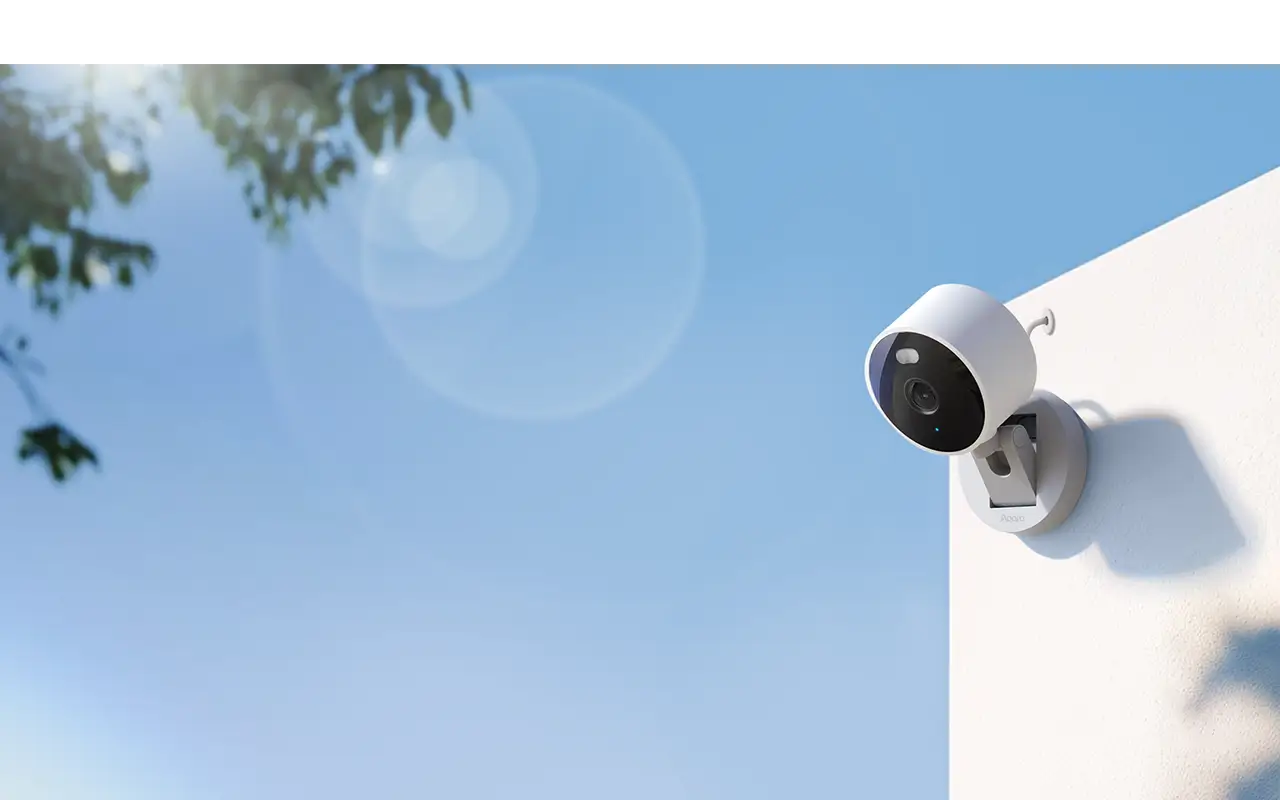
Indoor/Outdoor Pan-Tilt Guard
See everything in crystal-clear 2K, day or night, inside or out. The G100 is your all-weather security solution, built to work seamlessly with Apple HomeKit, Google, and Alexa for total peace of mind.

Smarter Vision for a Safer Home
See every detail with a crisp 2K sensor. Wi-Fi 6 ensures a stable stream, while on-device AI powers person tracking & privacy. It can compatible with most major patforms and stream to Google and Alexa smart displays.