Your cart is empty.
Continue browsing
One promo code per order. Offers cannot be combined.
- Fast Shipping
- 30-Day Money-Back Guarantee
- Hassle-Free Warranty
- Lifetime Customer Support
30-Day Money-Back Guarantee
Hastle-free Warranty











Fast Shipping
30-Day Money-Back Guarantee
Hassle-Free Warranty
Lifetime Customer Support
The Aqara Hub M1S Gen 2 requires a secure 2.4 GHz Wi-Fi network connection(*Please disable 5 GHz Wi-Fi while using dual-band Wi-Fi. Not support Wi-Fi 6). Each Aqara Hub M1S Gen 2 can link with up to 128 Aqara devices, requiring Aqara Zigbee repeaters. Utilizing the latest Zigbee 3.0 protocol ensures compatibility with all existing and newest Aqara devices based on the quickest, most stable, and energy-efficient technology.
[Proximity] Ensure the Hub M1S Gen 2 is within 400 inches of the Wi-Fi router (closer for a sturdier connection). Also, ensure both the Hub M1S Gen 2 and the router are on the same local area network (LAN). When integrating with Apple HomeKit using the Apple Home hub, ensure the Home hub and your phone share the same LAN.
[Wireless Command Center] The Hub M1S Gen 2 seamlessly connects all Aqara devices, enabling integration across Aqara’s sensors and home automation devices. It facilitates control of connected lights and appliances from your smartphone. Use the Aqara Home app to set schedules, timers, and scenes, simplifying home management. The Hub M1S Gen 2 collaborates with all Aqara devices (excluding devices from other brands) to establish a comprehensive, smart home automation system.
[Emphasis on Security] The 2-watt speaker in the Hub M1S Gen 2 doubles as an alarm or doorbell, offering customizable automations and the option to upload personalized ringtones. Alongside the Aqara Alert System, it backs all four HomeKit alarm modes. Its premium components and sleek design not only elevate room aesthetics but also ensure reliability with consistent airflow through its perforated base. Moreover, it boasts support for WPA3, bolstering Wi-Fi security and reliability.
[RGB Light and Illumination Sensor] The M1S Gen 2 features a built-in RGB light with 18 powerful LEDs and a diffuser. It can function as an alarm, accent, or night light, offering configurable brightness and color. Unlike its predecessor, it includes a fully functional illumination sensor usable in automations via the Aqara Home app.
[All-Round Compatibility] The Aqara Hub M1S Gen 2 ensures compatibility of your Aqara devices with various smart home ecosystems and voice assistants, including Apple HomeKit, Google Assistants, Alexa, and IFTTT. Note: Not all Aqara child devices are compatible with all platforms. Please see details for each device.





The Aqara Hub M1S Gen 2
The latest version of the iconic Aqara Hub that you like.

The Aqara Hub M1S Gen 2 makes your Aqara devices compatible with a wide range of smart home ecosystems and voice assistants.
Apple HomeKit, Google Assistant, Amazon Alexa, IFTTT and more are supported. Matter support will be available as an OTA update of Aqara Hubs after the official release of Matter specifications.

RGB Light and Illumination Sensor
Apart from being a Zigbee 3.0 smart home hub, the M1S Gen 2 has a built-in RGB light made of 18 powerful LEDs and a diffuser. It can be used as an alarm, accent, or night light and has a configurable brightness and color. Compared to our previous hubs, it has a fully functional illumination sensor that can be used in automations via the Aqara Home app.

The Aqara Hub M1S Gen 2 is equipped with a built-in 2-watt speaker that is powerful enough to be used as a siren as well as other ways such as:
* Aqara child devices are required.


Each Aqara sensor has a 2+ year battery life and can be also used in automations.
* In HomeKit, all 4 native alarm modes are supported.

Set different automations and scenes to control your electronic devices
Forget about turning your devices on and off manually.
Now, it can be done automatically with the Aqara Hub M1S Gen 2, Aqara sensors and controllers, and the Aqara Home app. And, even if the internet connection goes down, local automations will keep functioning.
*Some devices are not available in all regions at this time
